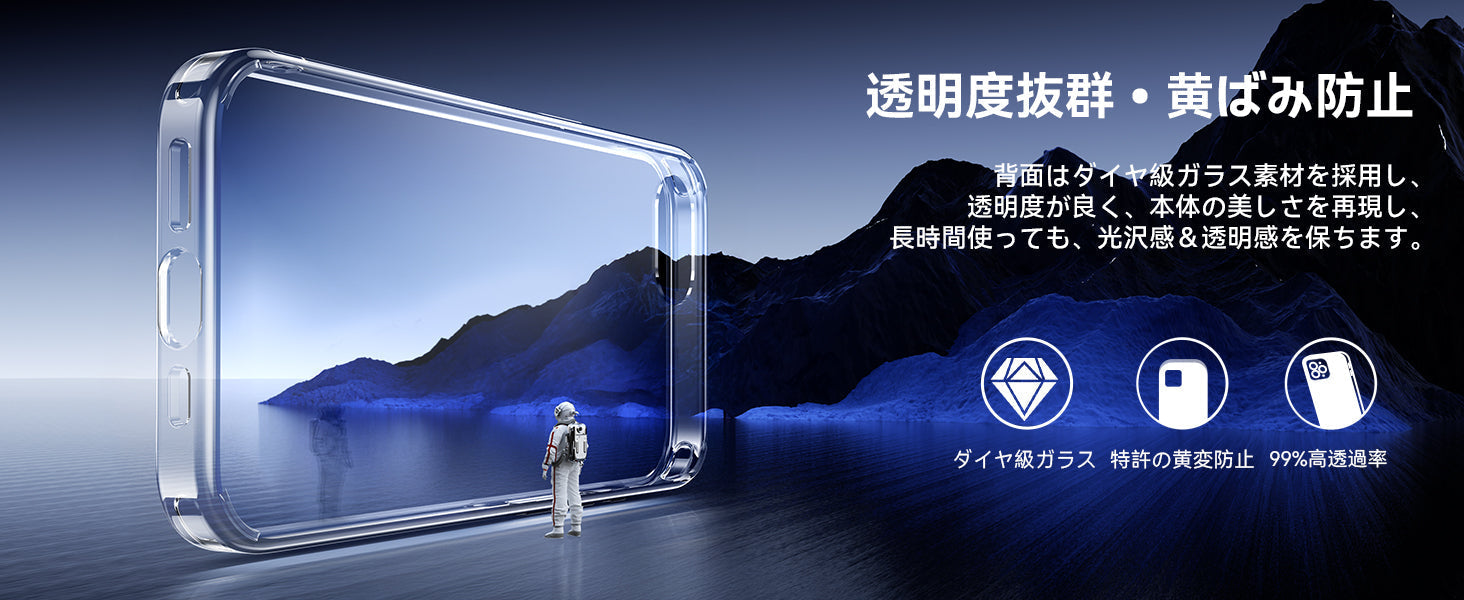Introduction
When using your smartphone in public, there is a risk that you may be spied on, which is not only annoying but also puts your personal information at risk of being leaked.
However, many people are unsure whether they should take protective measures, as not doing so could result in security risks and privacy violations.
In this article, we will introduce the importance of privacy protection, ways to prevent peeping, and specific steps to put it into practice.

Text
iPhone Snooping Protection: How to Protect Your Privacy
Why privacy is important
Leakage of personal information
Increased security risks
Professional Impact
Impact on relationships
Effective ways to spy on smartphones
How to use iPhone settings
Set up Face ID or Touch ID
Passcode Strengthening
Notification privacy settings
Shorten the screen lock time
Lower the screen brightness
Per-app privacy settings
What to do if you lose your iPhone
Setting up and using the Find My app
How to set up Lost Mode
Remote Lock and Data Wipe
The importance of data backup
SIM card lock
How to use iPhone related products
Uses NIMASO privacy film
Apple Watch integration
Using Bluetooth earphones
summary
Why privacy is important
In public places, you may think it's okay if someone looks at your phone, but having someone look at your phone can be upsetting. Not only that, but if important information is being looked at, it could lead to irreparable damage.
Next, let's take a closer look at why privacy is important.
Leakage of personal information
If someone is snooping around, they could be exposing your personal information, including your name, address, phone number, email address, and even credit card details, which could make you a victim of identity theft or fraud.
Increased security risks
If you don't prevent snooping, your device's security can be compromised. Malicious people can obtain your password or PIN and gain unauthorized access to your device, potentially resulting in the theft, deletion, or misuse of your data.
Professional Impact
In business situations, snooping can lead to the disclosure of confidential information and loss of professional credibility, which can lead to the failure of business contracts, loss of customer trust, and even legal issues.
Impact on relationships
Snooping can have a negative impact on relationships, as private messages and photos can be exposed to others, damaging trust between friends and family.
For these reasons, privacy and iPhone privacy are extremely important.
Effective ways to spy on smartphones
It's important to take measures to protect your privacy when using your smartphone in public. Below, we'll introduce specific methods to prevent people from looking at your phone, from utilizing iPhone settings to using NIMASO's privacy screen protector.
By implementing these measures, you can prevent the leakage of personal information and create an environment where you can use your smartphone with peace of mind.
How to use iPhone settings
Set up Face ID or Touch ID
Using Face ID or Touch ID, you can unlock your iPhone using facial recognition or fingerprint authentication, preventing others from easily accessing your iPhone.
Passcode Strengthening
Set a passcode and for added security, set a complex passcode that is at least six digits long and contains both numbers and letters.
Notification privacy settings
To protect your privacy when notifications are displayed, you can hide the notification content by going to "Settings" > "Notifications" > "Show Previews" and selecting "Only when unlocked" to prevent prying eyes.
Shorten the screen lock time
Setting a short screen lock time reduces the amount of time it takes for your iPhone to automatically lock, helping to prevent prying eyes. Go to Settings > Display & Brightness > Auto-Lock and choose a short time, like one minute. This gives you some privacy even if you forget to put your iPhone to sleep while away for a short work trip.
Lower the screen brightness
You can reduce visibility to others by lowering your screen brightness in Settings > Display & Brightness. And if you notice someone looking at your phone, you can instantly lower your screen brightness using the side button. Triple-click the side button to quickly adjust your screen brightness.
Per-app privacy settings
Review the privacy settings of each app to protect your personal information. Check the app's access permissions in the iPhone's "Privacy" settings and disable unnecessary permissions. Regularly check app behavior using the Privacy Report. For social media and messaging apps, set appropriate visibility and use end-to-end encryption. Prevent software from stealing your personal information.
What to do if you lose your iPhone
Setting up and using the Find My app
The Find My app on your iPhone can help you locate your device if it goes missing. Turning on Lost Mode locks your device, allows you to display a custom message, and allows you to see your device's location on a map.
How to set up Lost Mode
In the Find My app, select your iPhone and tap "Mark as Lost." Enter your contact information and set a message to display on your device so you can be contacted if it's found.
Remote Lock and Data Wipe
If you can't find your iPhone, you can remotely lock it and erase all data. Select "Erase iPhone" from the "Find My iPhone" app to prevent personal information from being leaked.
The importance of data backup
Regularly backing up your data to iCloud or iTunes allows you to restore your data if it's lost, making it easier to transfer your data to a new device.
SIM card lock
If you lose your iPhone, contact your carrier to lock the SIM card to prevent unauthorized use.
How to use iPhone related products
Uses NIMASO privacy film
By applying a privacy film to your screen, you can only view the screen from specific angles and prevent people from looking at it from the side. By applying NIMASO's privacy film to your iPhone 15 Plus, you can only view the screen from specific angles and prevent people from looking at it from the side. NIMASO's unique technology blocks views from the left and right, making the screen dark when viewed from an angle and providing a clear, high-transmittance view from directly in front.
This ultra-thin, 0.2mm film is strong and shatter-resistant, providing excellent protection for your precious iPhone 15 Plus. It uses high-transmittance optical materials, providing a natural feel as if no film is attached.
Additionally, NIMASO offers privacy screen protectors that are compatible with other iPhone models (including the latest iPhone 16e) to protect your privacy.
Apple Watch integration
With Apple Watch, you can check notifications even when your iPhone is in your pocket or bag, allowing you to check important information without anyone looking at your iPhone screen.
Using Bluetooth earphones
By using Bluetooth earphones, you can make calls and use voice assistants without taking out your iPhone, reducing the risk of being spied on.
With AirPods, you can make calls and use your voice assistant without taking out your iPhone, reducing the risk of prying eyes. But what if you accidentally drop your AirPods case? If you're worried about damaging your AirPods, we recommend the NIMASO AirPods 3 Protective Case . This case is made of high-quality silicone with excellent shock absorption and comes with a carabiner to prevent loss. Now you can use your AirPods with peace of mind and reduce the risk of prying eyes.

Use these methods to protect your iPhone's privacy and prevent prying eyes.
summary
Use the methods introduced above to protect your smartphone privacy. You can protect your personal information by using a privacy screen protector or adjusting your iPhone settings. NIMASO 's privacy screen protector is particularly effective. Privacy protection is not something you can do once and then forget about; it requires ongoing review and measures.