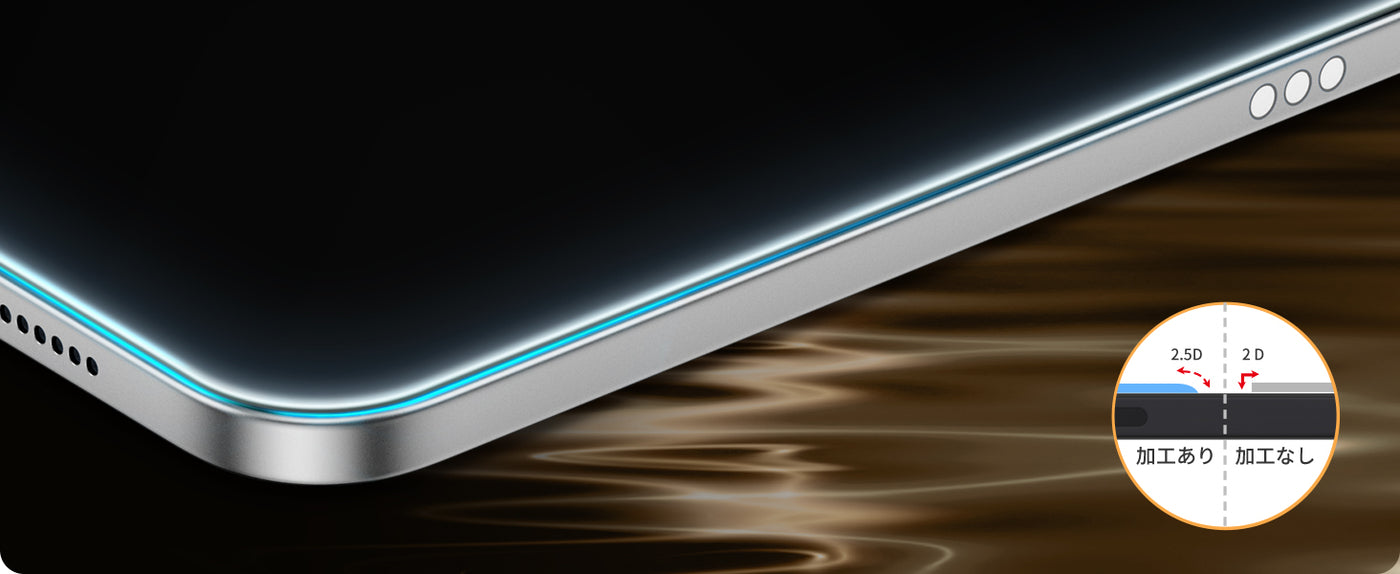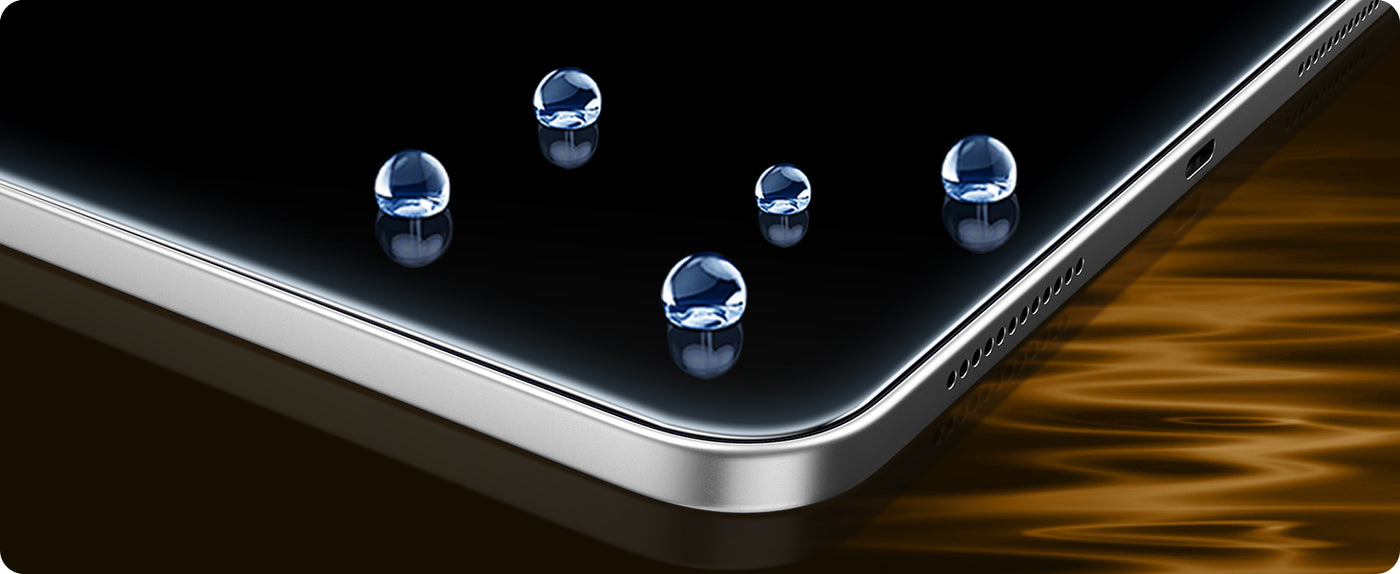NIMASO Glass Film for iPad 11th Generation (A16) 2025/iPad 10th Generation 2022 10.9 Inch High Gloss Shockproof
NIMASO Glass Film for iPad 11th Generation (A16) 2025/iPad 10th Generation 2022 10.9 Inch High Gloss Shockproof - iPad 10.9-inch (10th-11th generation) is backordered and will ship as soon as it is back in stock.
Description
Description
- [Compatible models] Compatible with iPad 11th generation (A16) (2025 model) / iPad 10th generation (2022 model) 10.9 inches . There is no effect on audio recording during normal use, so please feel free to purchase.
- [Comes with a special guide frame] Simply fit the guide frame firmly onto the tablet, place the film firmly against the top side of the guide frame, and place it while peeling off the protective sticker; the silicone self-adhesive layer will ensure a nice adhesion.
- [Made of high-quality materials] The high-quality material has a hard coating with a hardness of 9H, so the film can absorb not only scratches that can occur in everyday life, but also external shocks, minimizing damage to the iPad 10th/11th generation screen.
- [Excellent operability] The ultra-thin design and highly durable oil-repellent coating on the film surface make it difficult for fingerprints and dirt to stick, and do not impair the definition of the iPad screen. You can operate the screen smoothly without any discomfort.
- [Tips for application] 1. Apply in a windless, dust-free place such as a bathroom. 2. Clean your hands before applying the film. 3. Reapplication is possible, but the glass film for tablets has a larger screen size than smartphones, and there is a possibility of cracks or air bubbles due to the uneven peeling and pasting forces. We hope that the precautions in the instruction manual and product description details will be of help.
Key Points
- Please apply the sticker in a windless place with little dust, such as a bathroom.
- Clean your hands before applying the film.
- To ensure the film is applied cleanly, please double check that there is no dirt or dust on the LCD screen before applying the film.
- When removing the protective sticker, make sure the side that will be attached to the LCD face down.
- If dust gets in, you can lift the corner closest to the dust up to where the dust is and use the included dust removal sticker or cellophane tape to remove the dust.
- If any air bubbles remain, you can wrap a cloth around your fingers and push the air out bit by bit, or gently lift the film from the corner closest to the bubble over the bubble and then slowly lower it to release the air.