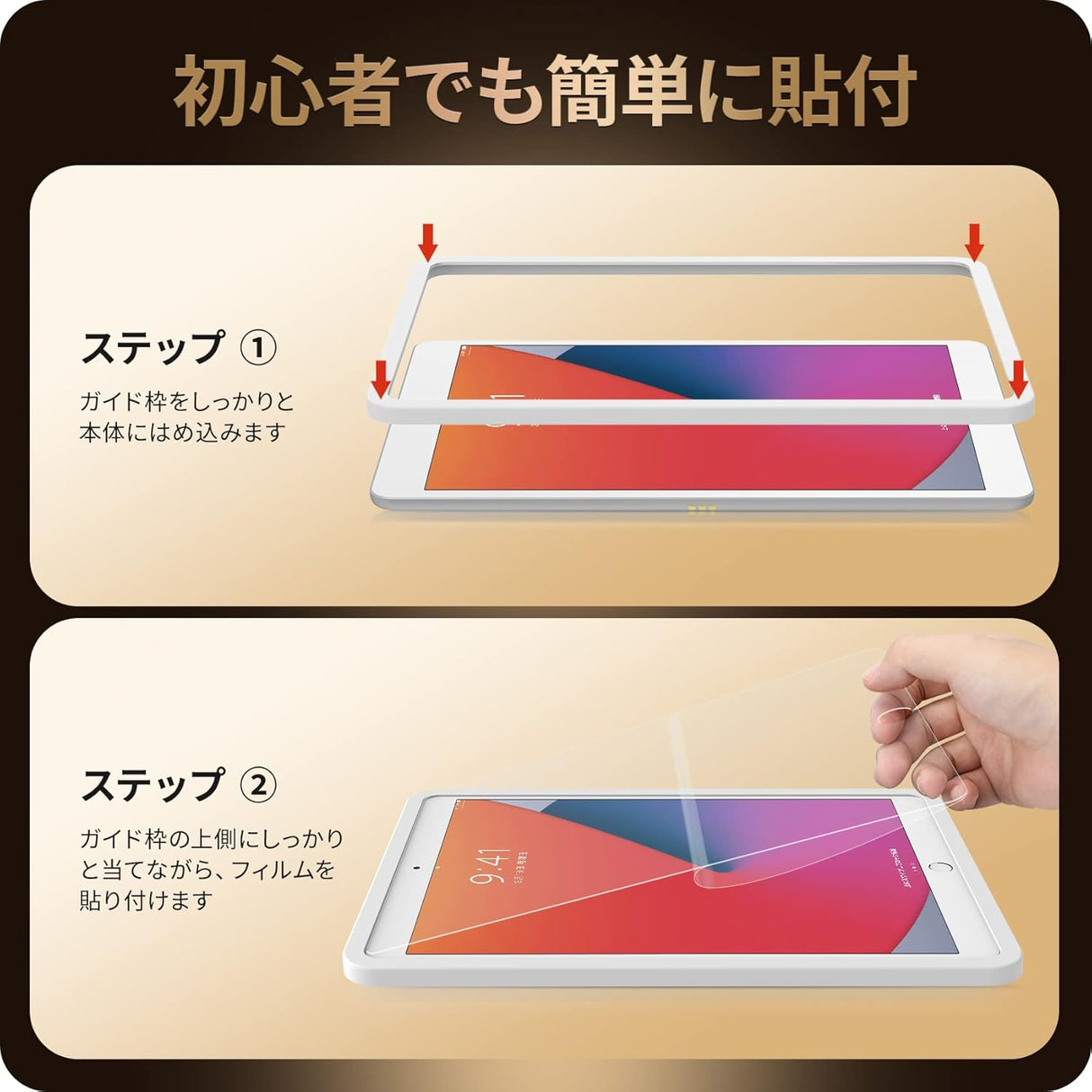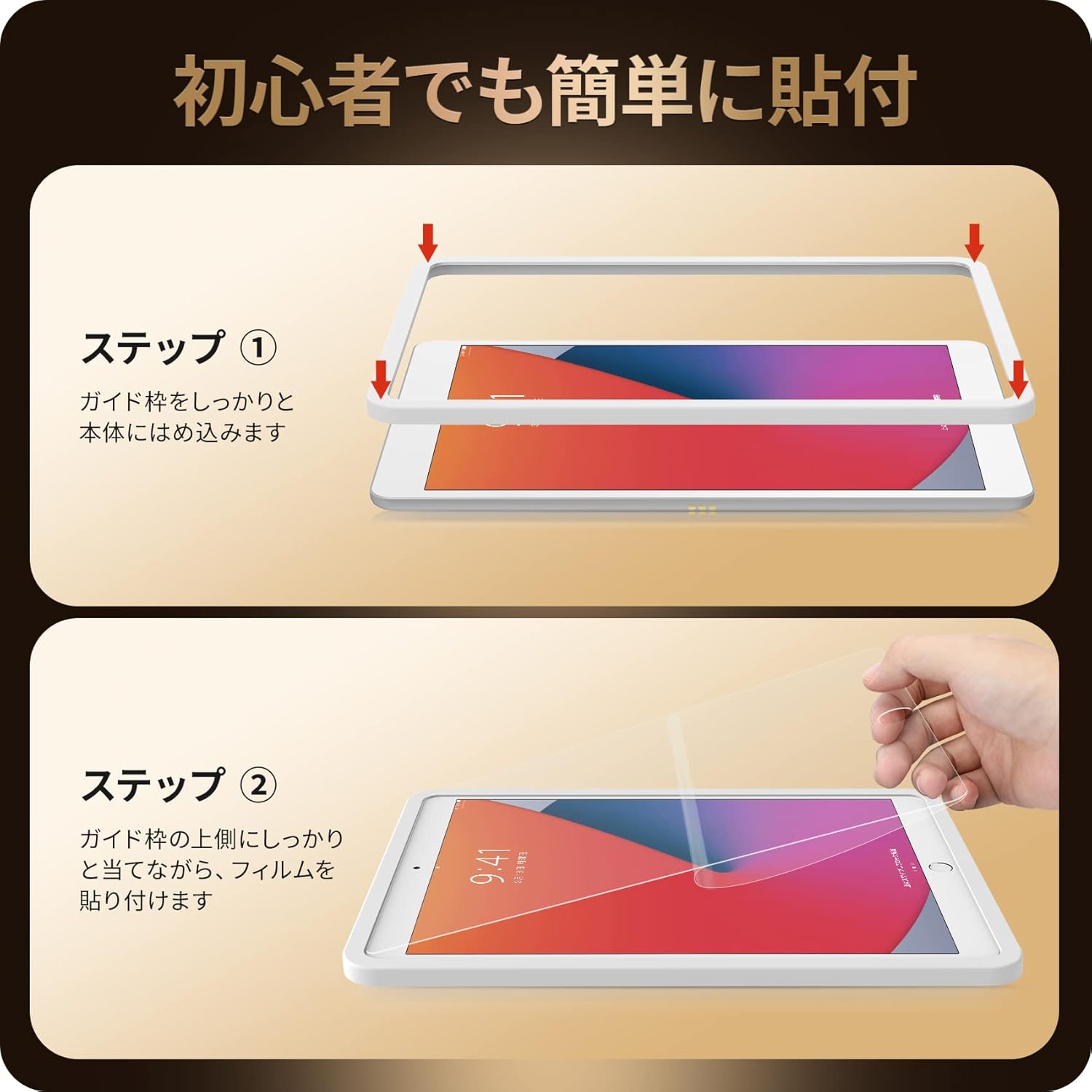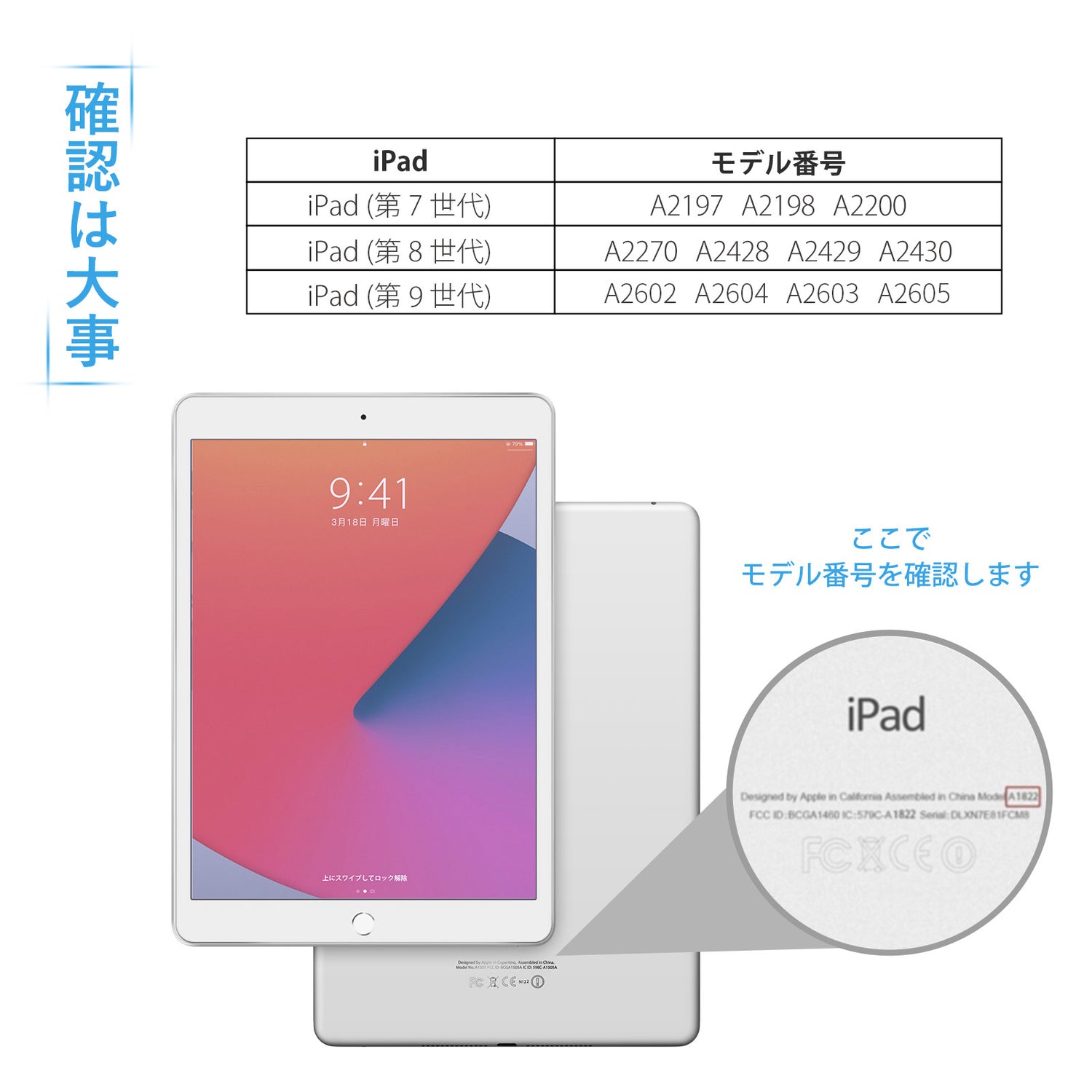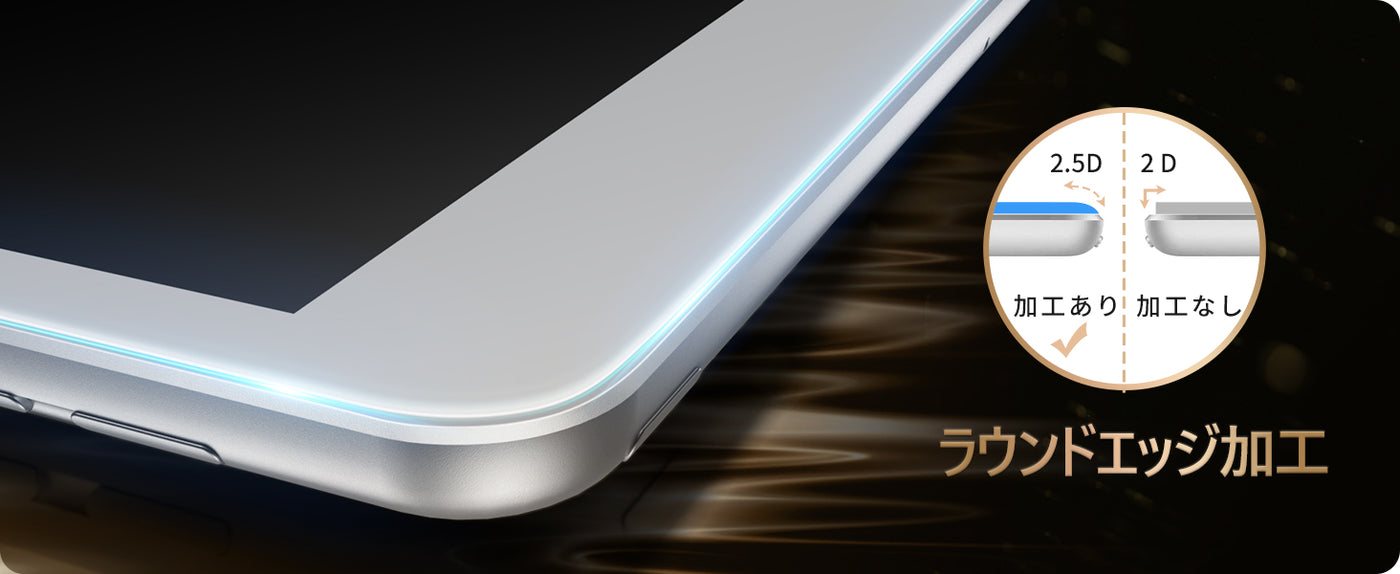NIMASO Glass Film for iPad 10.2 (7th-9th Generation) High Gloss with Guide Frame, Pack of 1
NIMASO Glass Film for iPad 10.2 (7th-9th Generation) High Gloss with Guide Frame, Pack of 1 - iPad 10.2-inch (7th-9th generation) is backordered and will ship as soon as it is back in stock.
Description
Description
- [For iPad 10.2 only] Designed exclusively for iPad 10.2 9th generation 2021/8th generation 2020/7th generation 2019. Size: Approx. 246.89*170.38mm. Please refer to the product image and check the model number of your device before purchasing to avoid making a mistake. Accurate drilling and rounded edge processing create a sense of unity with the main body without any discomfort or snagging during use.
- [With dedicated guide frame] A dedicated guide frame is included to make it easier for customers to apply. Simply fit the guide frame firmly onto the tablet, place the film firmly against the camera side of the guide frame, and place it while peeling off the protective sticker. The silicone self-adhesive layer will ensure a clean adhesion.
- [Highly durable oil-repellent coating] The highly durable oil-repellent coating applied to the surface of the film makes it difficult for fingerprints and dirt to stick. In addition, the ultra-thin design allows for smooth operation without any discomfort.
- [Made of high-quality materials] The high-quality material has a hard coating with a hardness of 9H, so the film can absorb not only scratches that can occur in everyday life, but also external shocks, minimizing damage to the main screen.
- [Full accessories] A dedicated guide frame is included to make alignment easier. Also included is a Japanese instruction manual, alcohol pads, a cloth, and a dust removal sticker. All the necessary and sufficient accessories are included for application. Can be applied immediately.
Tempered glass protective film for iPad 10.2 (9th/8th/7th generation)
Simple explanation of pasting procedure
- Clean your screen with a full range of accessories.
- Fit the guide frame securely into the main body.
- As shown in the image, peel off about half of the protective sticker, and while holding the front camera to prevent the iPad from moving, place the glass film firmly against the front camera side of the guide frame.
- To prevent it from shifting position, lightly press the glass on the front camera side and lower it while peeling off the remaining protective sticker.
- Remove the guide frame from the corner.
* When removing the protective sticker, make sure to peel it off with the side that will be attached to the LCD facing down.
* Please stick it in a place with little wind and dust, such as a bathroom. If dust gets in, you can lift the corner closest to the dust up to the dust and remove it using the included dust removal sticker or cellophane tape.
*To prevent the film from floating when reapplied, be careful not to touch the adhesive surface when removing the film.
*If any small air bubbles or bubbles appear during application, you can remove them by wrapping a cloth around your finger and pushing them out little by little. If that doesn't solve the problem, you can peel off the glass film and apply it again. (You can also remove them by carefully pushing the film up from the edge to the air bubbles or bubbles with your fingernail, then slowly lowering it and applying it again.)
*This product is made of extremely thin tempered glass material. If you apply excessive force before or during application, or bend it more than necessary, it may break.